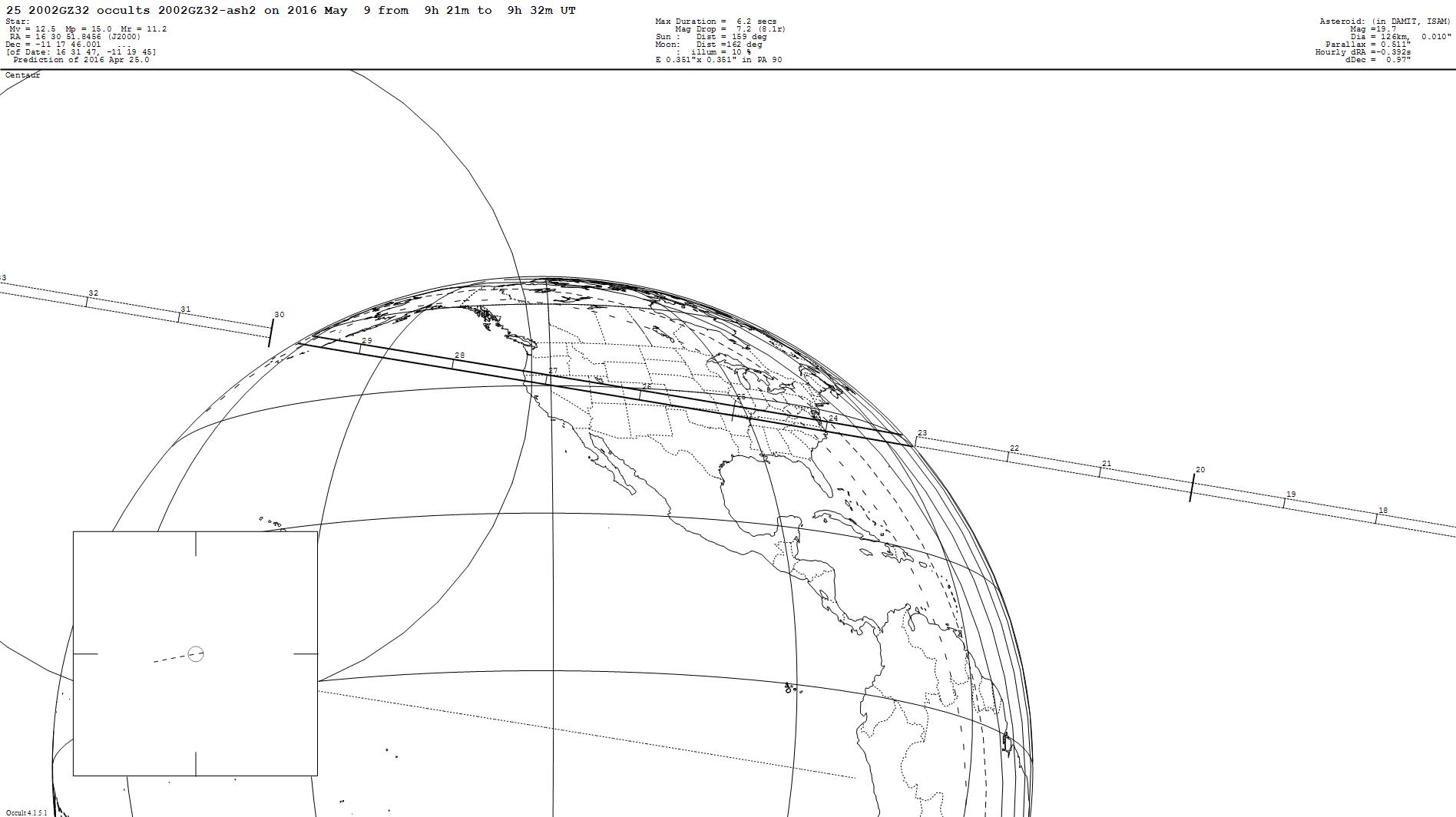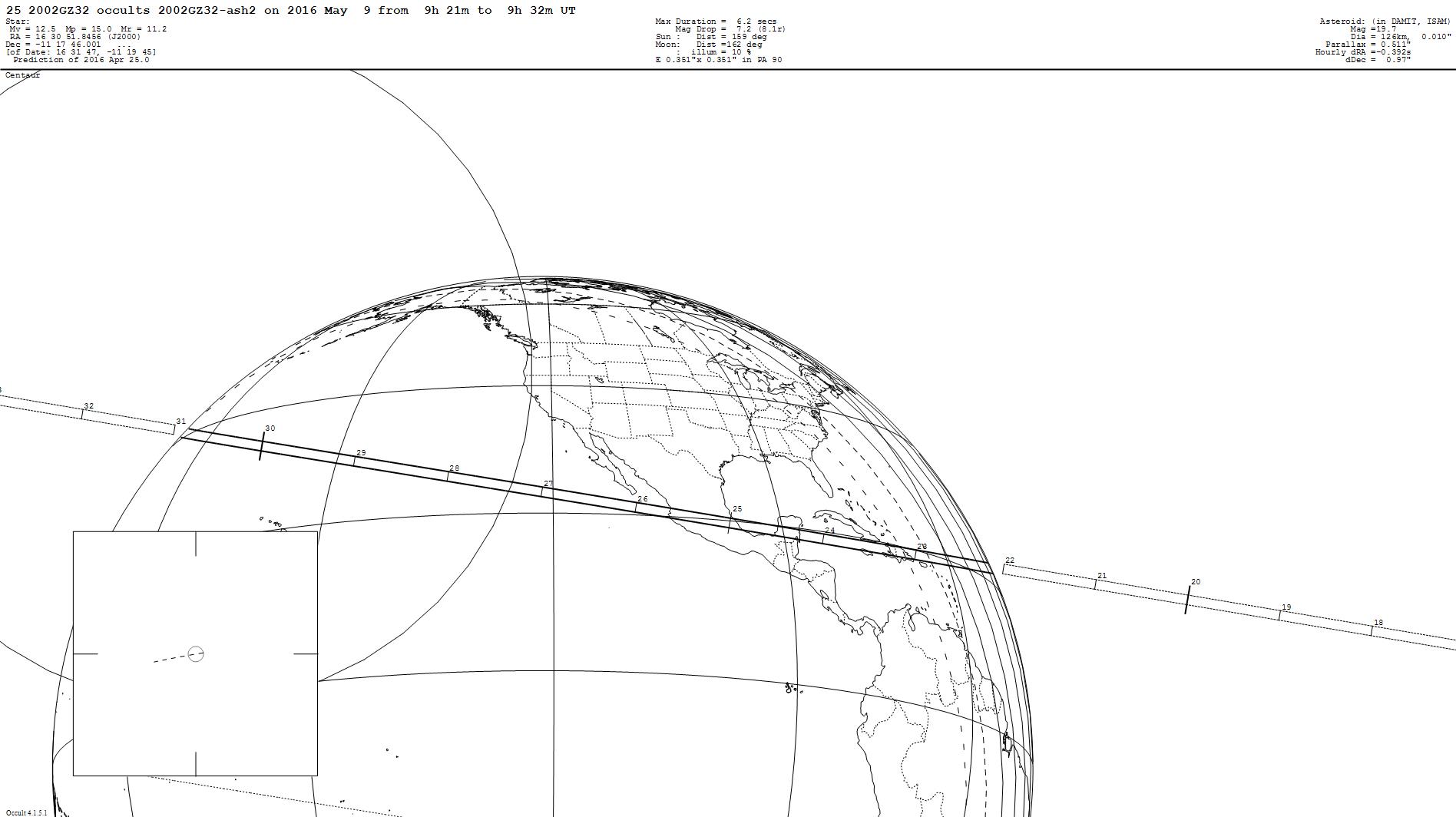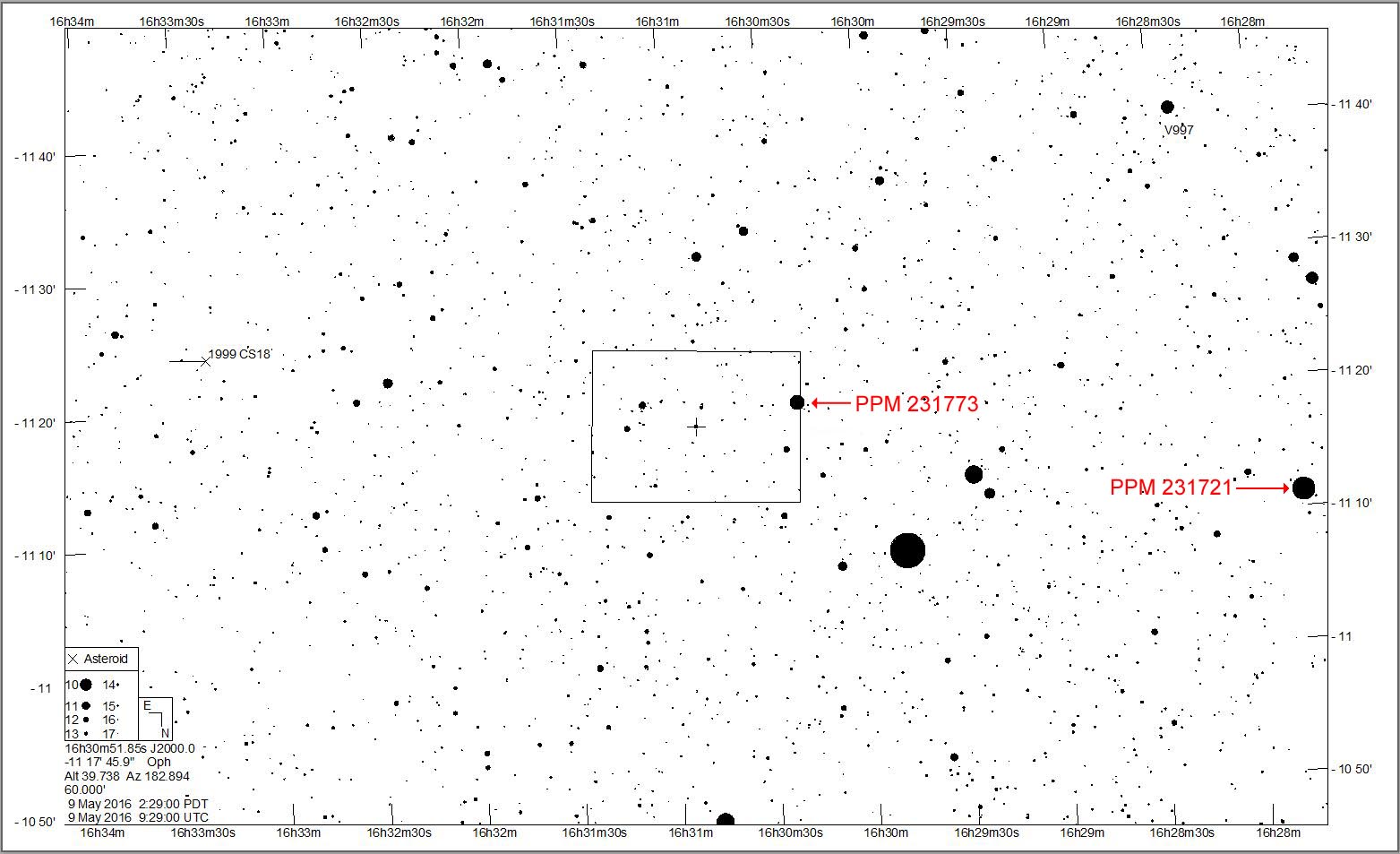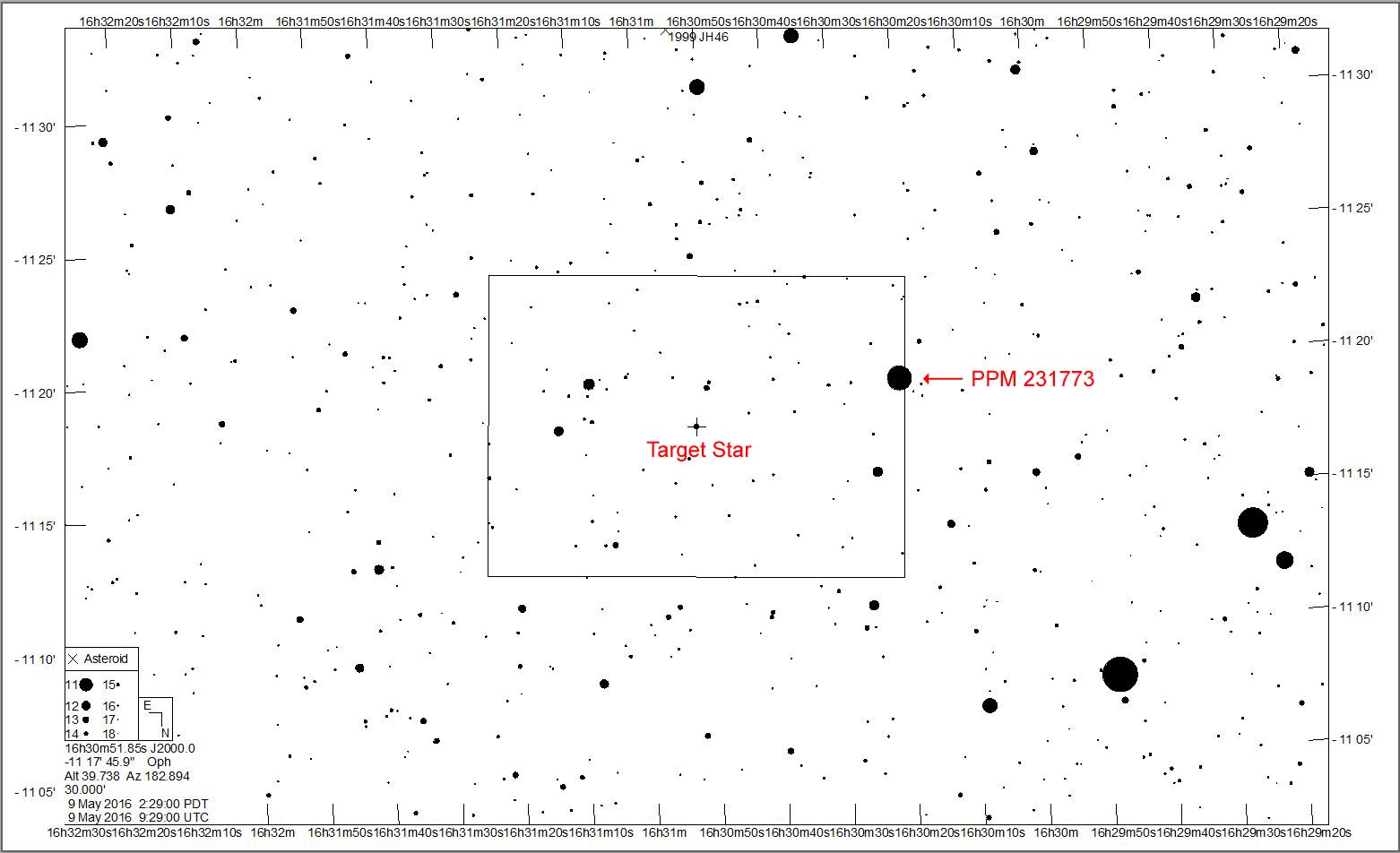Event Information
Object: (95626) 02GZ32
Object Type: Centaur
Geocentric closest approach at 2016/05/09 09:29:46 UTC
Sense-Up: 16x under perfect sky conditions (32x if conditions are less than ideal)
RA: 16:31:46.1 (equinox of date)
DEC: -11:19:49 (equinox of date)
Observation Times: See RECON Event Detail Page for 02GZ32
Notes
The two figures below provide recent predictions from observations at two telescopes (the Sierra Nevada and the 1.5m telescope and the 1.2m Calar Alto telescope). Follow-up observations favor the first prediction, which brings the shadow path over RECON. Although the shadow path may still be slightly south of what is shown in the first figure above, the RECON network is very well positioned to record whether there is a ring system around this Centaur.
Pre-Event Checklist
Thanks for completing the following pre-event items before our upcoming event:
- Complete the Pre-Event Confirmation Form for 02GZ32
- See Pre-Event Checklist for 99HR11.
- Print this page as well as the RECON Event Detail Page for 02GZ32 and practice finding field prior to event. Note the revisions/addition to recording procedures outlined below.
If there are technical or scheduling issues, please contact the RECON leadership team by emailing tnorecon-org@mailman.boulder.swri.edu.
Observation Protocol
Because this is the second campaign target for this night, we have slightly modified the observing procedure. Your team will have already taken a Position video prior to recording 09HR11, so you will not need to repeat this video. Below are the videos you will take after acquiring the field for 02GZ32.
- Event Video – Record a continuous video file during the event window listed for your location on the table found on the RECON Event Detail Page (see link above).
- Dark Field Video – After recording the event, you should cover the front end of the telescope with the lens cover and record an additional 2 minute video with no light entering the telescope. For this video, you should use the same sense-up that you just used for 02GZ32 (16x if conditions are ideal, 32x if conditions are workable but less than ideal) . This video will be used to create a dark-field image for use during data processing. This is also a good time to record a dark field video at 64x if you did not have time to make this recording between this event and our earlier event with 99HR11.
- Sky Field Videos – After taking dark field video, you should leave the camera system powered on but turn off the power to the telescope and record a 2 minute video for each of the camera settings that you used to record this night’s events. The telescope will not be tracking during this video so you will see stars moving through the field of view. Each video will be used to create a sky-field image for use during data processing. If you recorded 03GZ32 at 16x and 09HR11 at 64x, you should record a 2-minute video of drifting stars at 16x and a second 2-minute video of drifting stars at 64x. The telescope can be pointed at any patch of clear sky; the position and orientation of the field does not matter.
Each of these videos should be saved as a separate file in the directory labelled C:/Users/RECON/Data/20160509/. (Note that this directory is the UTC date of the observation.) Because we are doing two events this night, you will already have several files saved already (e.g. 20160509_01, 20160509_02, 20160509_03). As you continue observing, Virtual Dub will continue sequencing the file numbers (e.g., 20160509_04, 20160509_05, etc). As an example, we anticipate many teams will record the following files over the course of the night:
- 20160509_01 – IOTA-VTI position (taken prior to 99HR11 event)
- 20160509_02 – Event video for 99HR11 at sense-up 64x
- 20160509_03 – Dark field video at sense-up 64x (to match 99HR11 video)
- 20160509_04 – Event video for 02GZ32 at 16x (or 32x if conditions are poor)
- 20160509_05 – Dark field video at sense-up 16x (to match 02GZ32 video)
- 20160509_06 – Sky field video at sense-up 16x (to match 02GZ32 video)
- 20160509_07 – Sky field video at sense-up 64x (to match 99HR11 video)
You may very well have even more video files, which is totally fine. Virtual Dub will continue sequencing the last digits of the filename (e.g. 20160509_08, 20160509_09, 20160509_10, etc). To keep track of which filename corresponds to each video, it is very important to document your observations and include this along with your video data – see Reporting Observations to download an Observation Logsheet and txt file template.
Finder Charts
Images of Star Field
Post-Event Details
Regardless of whether your team was able to collect data, we need you to Report Your Observations. This includes completing an Post-Event Report, saving an electronic version of your log sheet, and uploading both videos and observation log to SwRI in Boulder.