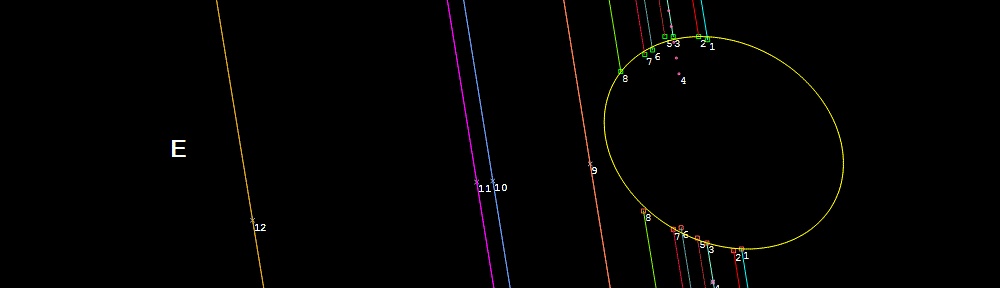- Create star party list for students
- Mallincam instructions are online
- Turning DVR upside-down matches slew of telescope
- Make transparencies of star-charts, hold up to red light
- Set AGC to full
- Extra hands are helpful to hold hand paddle and equipment
- Use velcro for DVR holder
- Set case next to telescope for cable space
- Cable management – input AV1 to AV2
- Up/down arrow switches AV1 to AV2
- Know your hot pixels – mark with dry-erase marker
- Video cable from IOTA box to DVR may be too short
- Alignment of Telrad is easier during the day
- Star chart apps, planetarium apps are available
- Cord wrapping – use zip ties
- Correct field of view before adjusting alignment
- Mallincam camera can change field of view
- Screw base down completely
- Start CPC-ready
- Don’t rely on color coding when using red light
RECON
Research and Education Collaborative Occultation Network