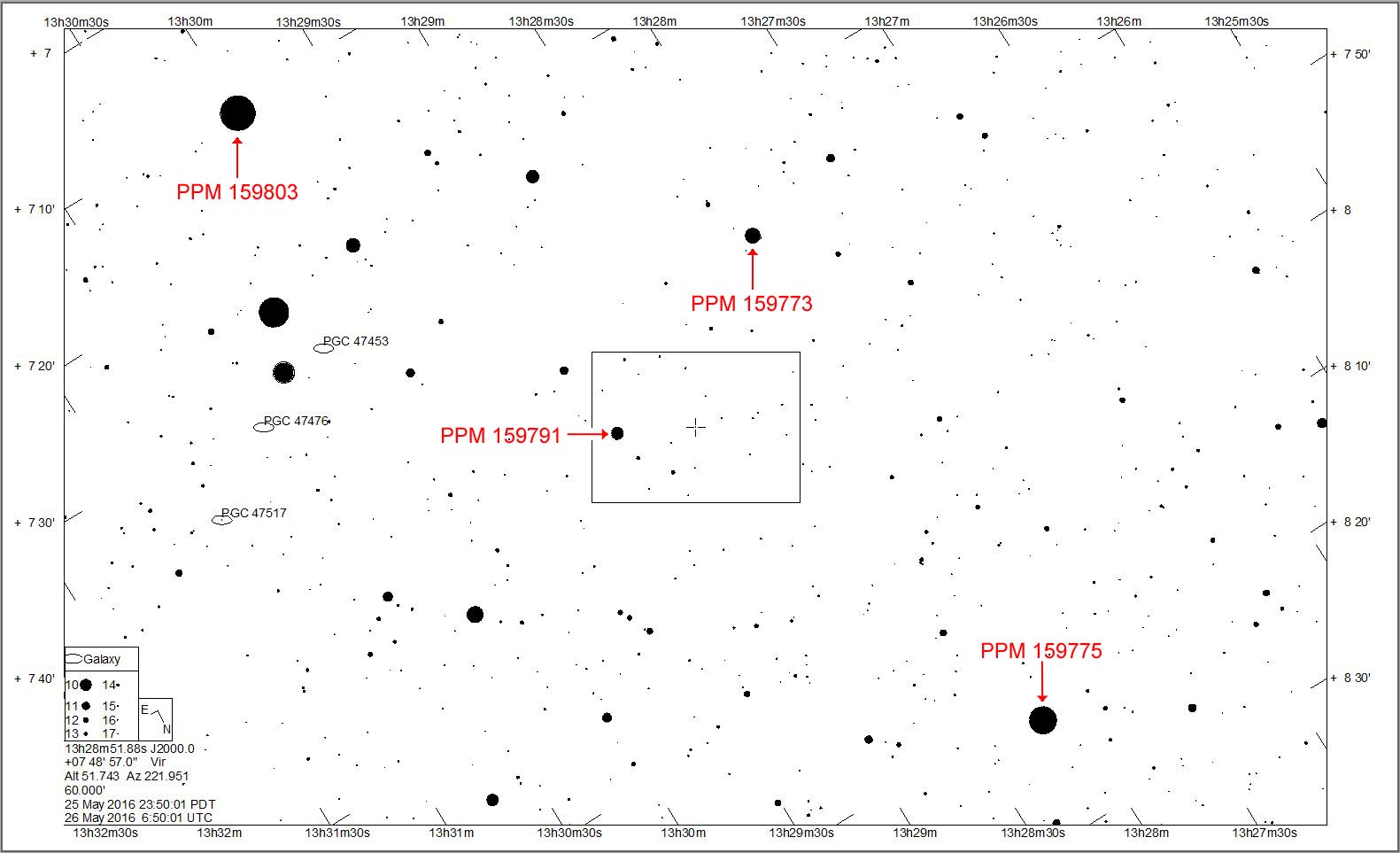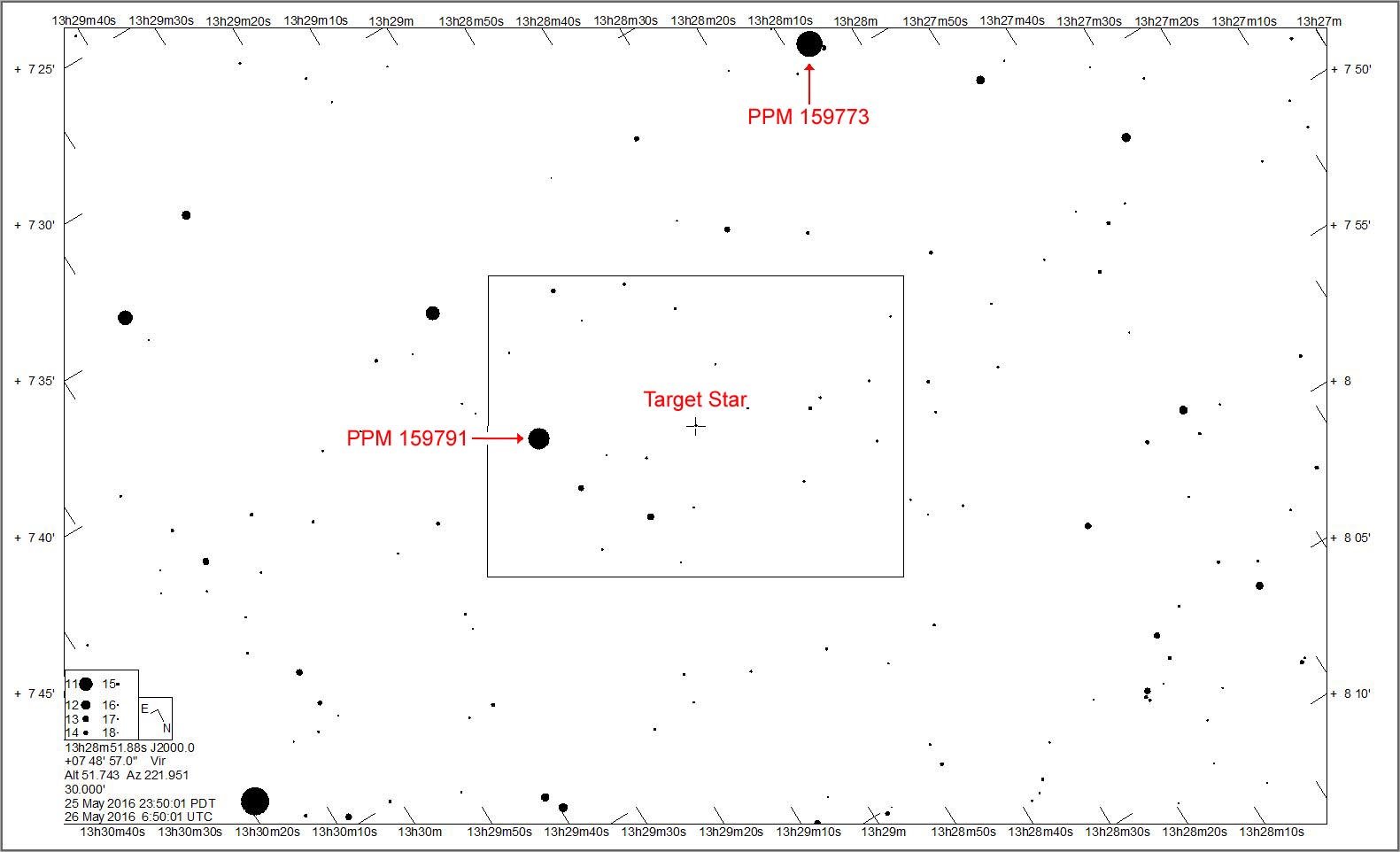Event Information
Object: 99CY118
Object Type: Scattered Disc Object
Geocentric closest approach at 2016/05/26 06:50:31 UTC
Sense-Up: x128
RA: 13:29:40.6 (equinox of date)
DEC: +07:43:56 (equinox of date)
Observation Times: See RECON Event Detail Page for 99CY118
Pre-Event Checklist
Thanks for completing the following pre-event items before our upcoming event:
- Complete the Pre-Event Confirmation Form for 99CY118
- Plug in your power supply and RECON laptop to make sure both are fully charged well in advance of the event
- Print this page as well as the Event Detail Page above and practice finding field prior to event. Note the revisions/addition to recording procedures outlined below.
If there are technical or scheduling issues, please contact the RECON leadership team by emailing tnorecon-org@mailman.boulder.swri.edu.
Observation Protocol
For this and all future events, we would like to standardize the video data files we would like each team to collect:
- Position Video – Before aligning telescope, sites should set up and power on both the telescope and camera/IOTA/computer system to allow enough time for the IOTA-VTI to update to the current almanac. Some of the IOTA-VTI boxes will indicate when the almanac has been updated while other will not. Since this can take up to 15 minutes for some of the IOTA-VTI boxes, it is best to power everything up first. You can continue to align the telescope using the camera, finding the target field, and focusing the telescope in the mean time. After the almanac has updated, record a 5-10 second video with the IOTA-VTI set to “POSITION.” This ensures we have information about where the telescope was located during the event. After you have recorded this position video, you can set the IOTA-VTI back to “TIME.”
- Event Video – Record a continuous video file during the event window listed for your location on the table found on the RECON Event Detail Page.
- Sky Field Video – After the event, you should leave the camera system powered on but turn off the power to the telescope and record a 2 minute video. The telescope will not be tracking during this video so you will see stars moving through the field of view. The video will be used to create a sky-field image for use during data processing.
- Dark Field Video – After recording the sky field video, you should cover the front end of the telescope with the lens cover and record an additional 2 minute video with no light entering the telescope. This video will be used to create a dark-field image for use during data processing.
Each of these four videos should be saved as a separate file in the directory labelled C:/Users/RECON/Data/20160526/. (Note that this directory is the UTC date of the observation.) You should set VirtualDub to save video directly to this folder with the first file being named 20160526_01. VirtualDub will then index each of the subsequent videos as 20160526_02, 20160526_03, etc. You should record the filenames and information about each file using the RECON Observation Logsheet. After the event, you should either a) make an electronic copy of the logsheet (using cell phone or copier) and save to the same directory, or b) type the information into a text file in the same directory.
Finder Charts
The finder charts provided below show the field of view and orientation at the time of the event for the RECON setup. The target star is labeled on the 30 arcminute finder chart. Various stars found on the “star train set” for this event are shown on both charts with the prefix PPM (which stands for Positions and Proper Motions Star Catalogue).
Images of Star Field
Post-Event Details
Regardless of whether your team was able to collect data, we need you to Report Your Observations. This includes completing an Post-Event Report, saving an electronic version of your log sheet, and uploading both videos and observation log to SwRI in Boulder.